Setup
I’ve been using midjourney on and off for probably a year now, but since I’m starting to write about this now I may as well start with a setup and getting started section on my first post.
Here’s how to get started.
- Get a discord account, midjourney only works through discord (yeah it’s kinda janky but once you get used to it it’s not too bad.)
- Midjourney is not free. You have to sign in via a discord account on https://www.midjourney.com and buy a subscription. Here I’m using the basic $10/month plan.
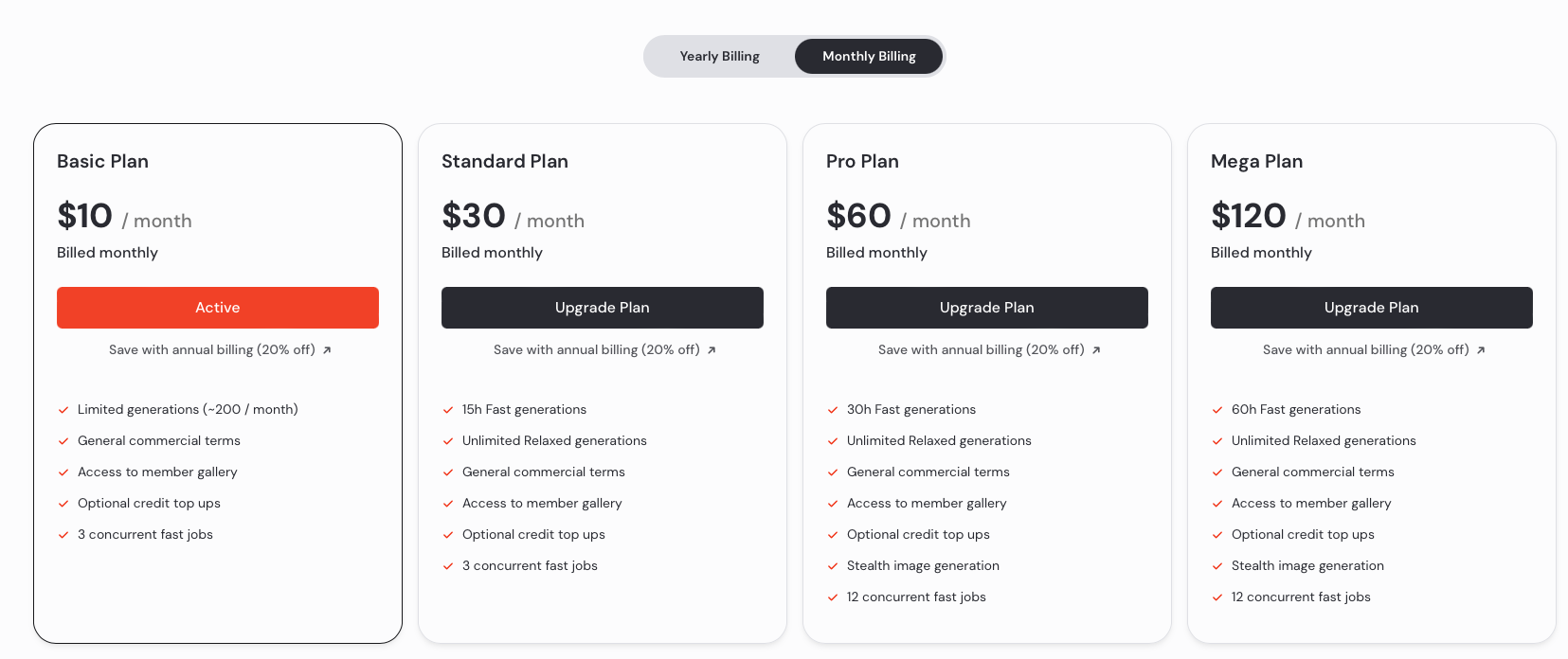
- Follow the steps here to setup the midjourney bot.
- You can either use the midjourney creation channel or better yet just create your own private channel and add the midjourney bot to it. Another option is to direct message the Midjourney Bot in your DM’s.
Image Generation
- It’s as easy as typing /imagine and then entering the prompt in the field. This prompt I found on an online gallery from StableDiffusion and was interested in playing around with different styles of it.
- As you can see midjourney always generates 4 variations of the prompt. Each image generation counts towards the GPU time included with your Midjourney subscription.
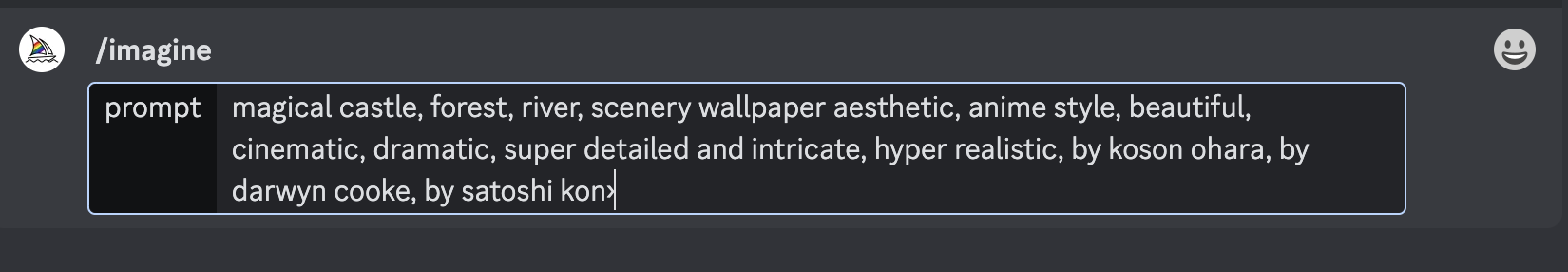
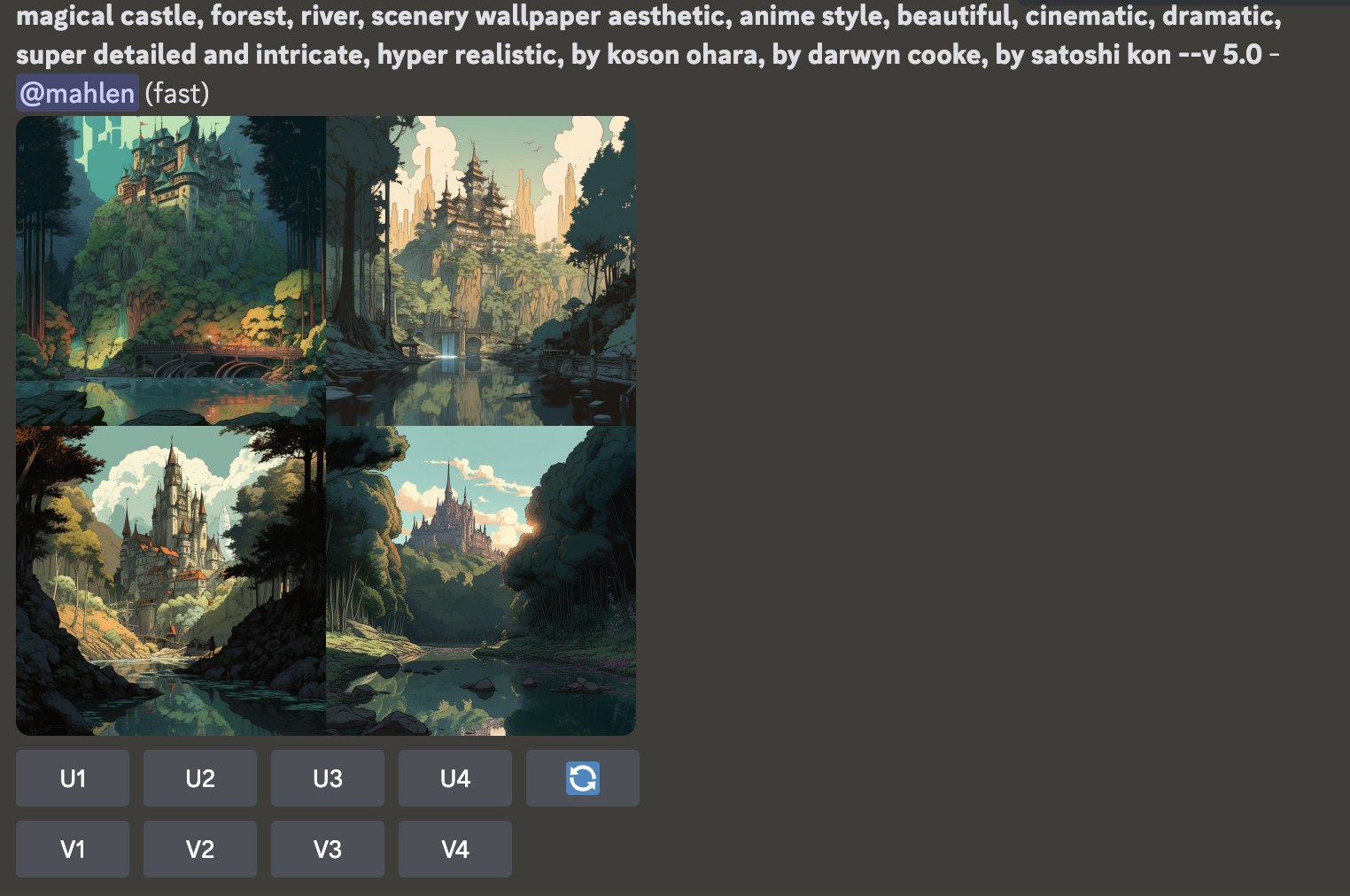
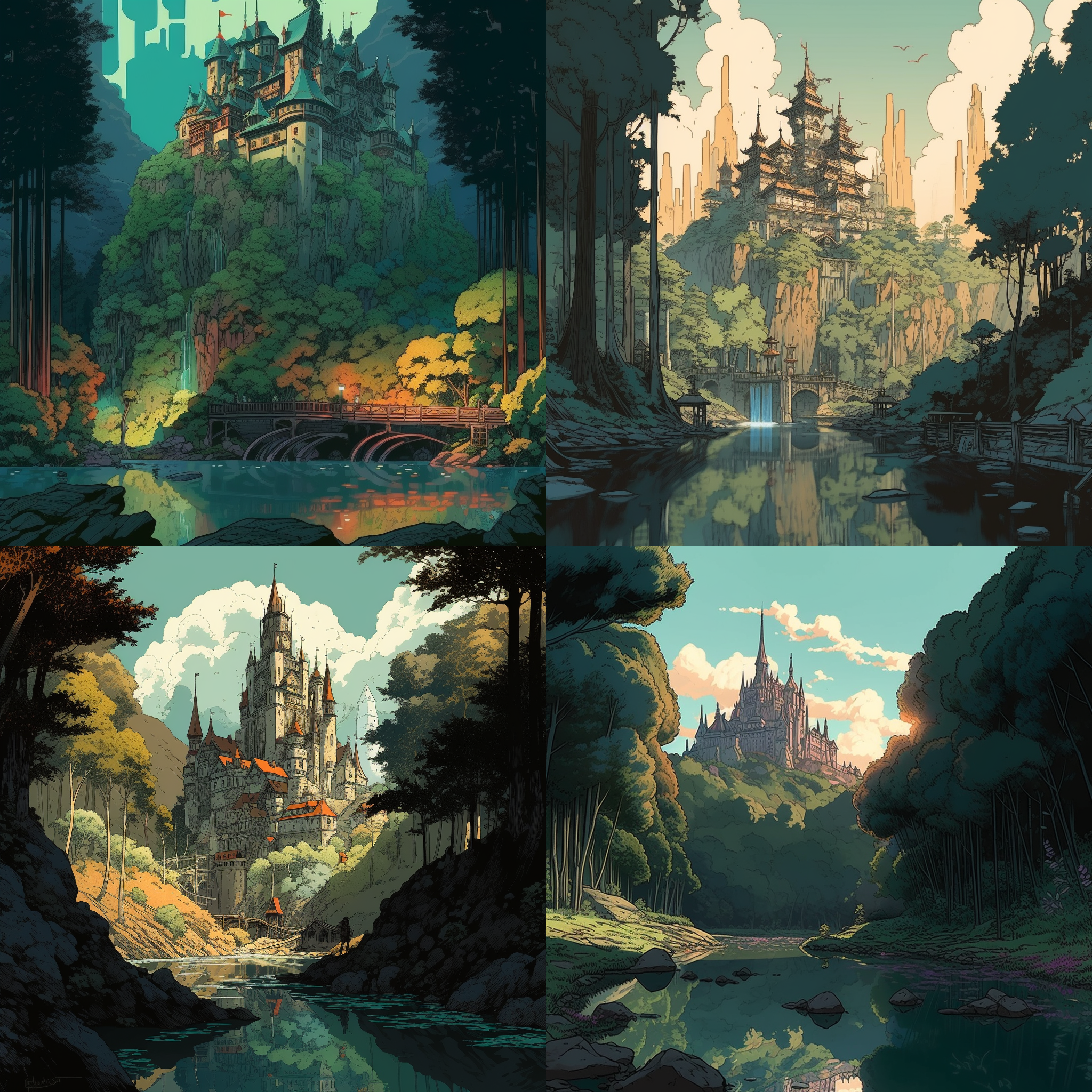
- There are a couple of default options available after generation:
- U: Select any of the four images to perform further editing, variations or upscaling on. The numbers run horizontally left to right top to bottom. Here I’ll focus on the fourth image.
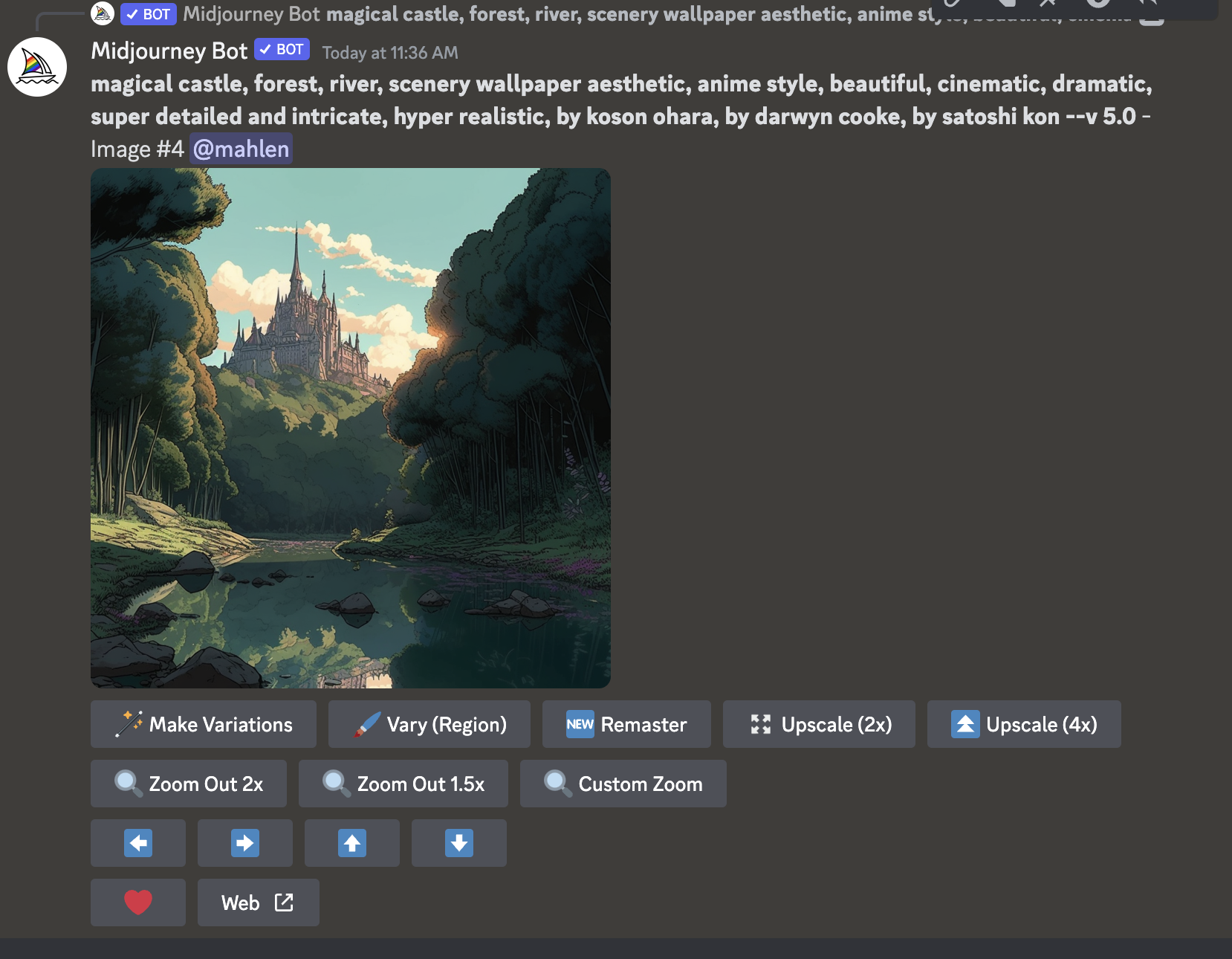
- V: Create variations of a selected image. Whatever image you select it will generate a new four image grid that maintains the style and composition of that image. Here I’ll do variations on the fourth image.
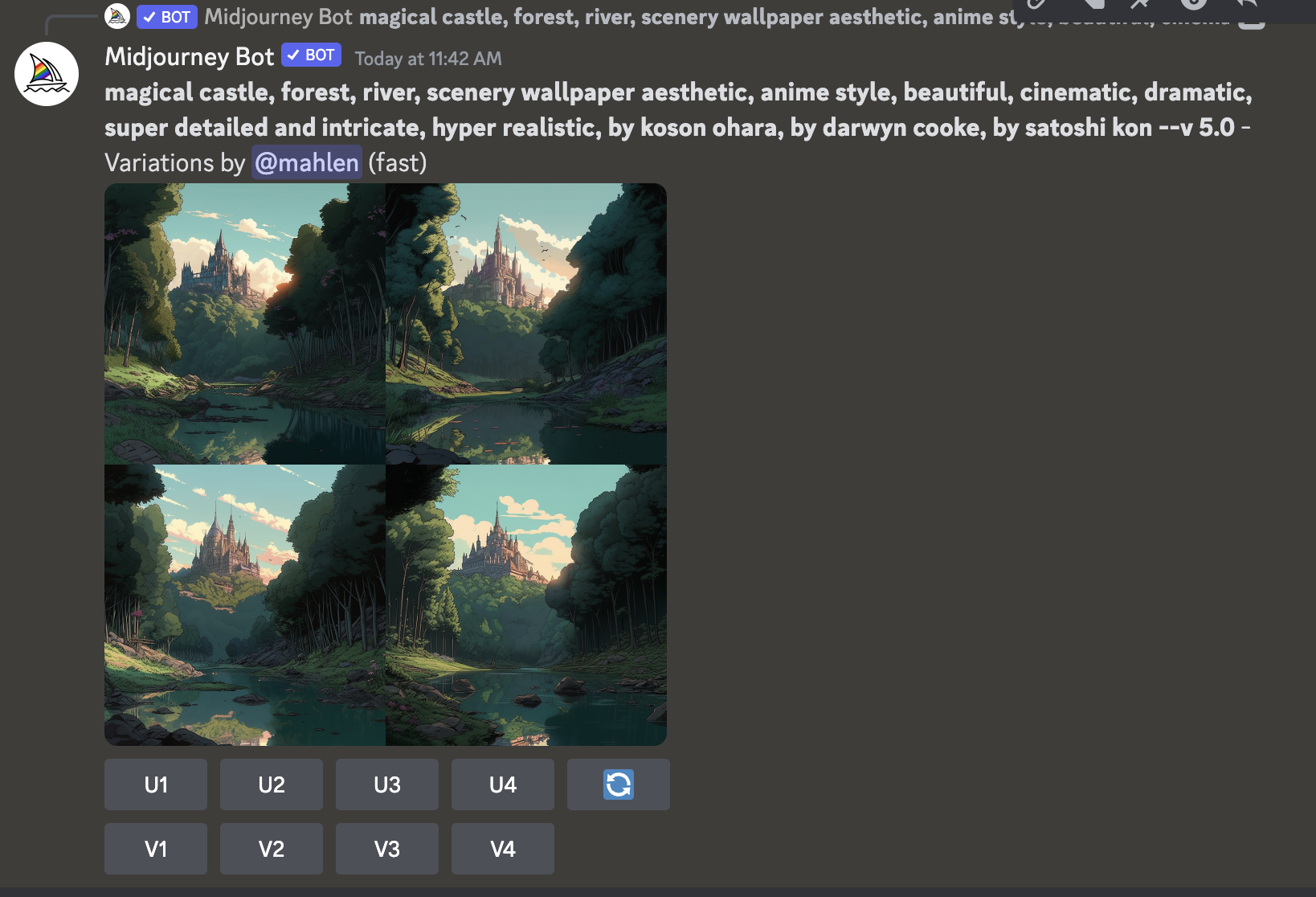
- Refresh: runs the original prompt again generating a new grid of images
Modify Images
Selecting the U feature on an image lets us do some enhancements and variations on it so we can tweak it until it becomes just what we want.
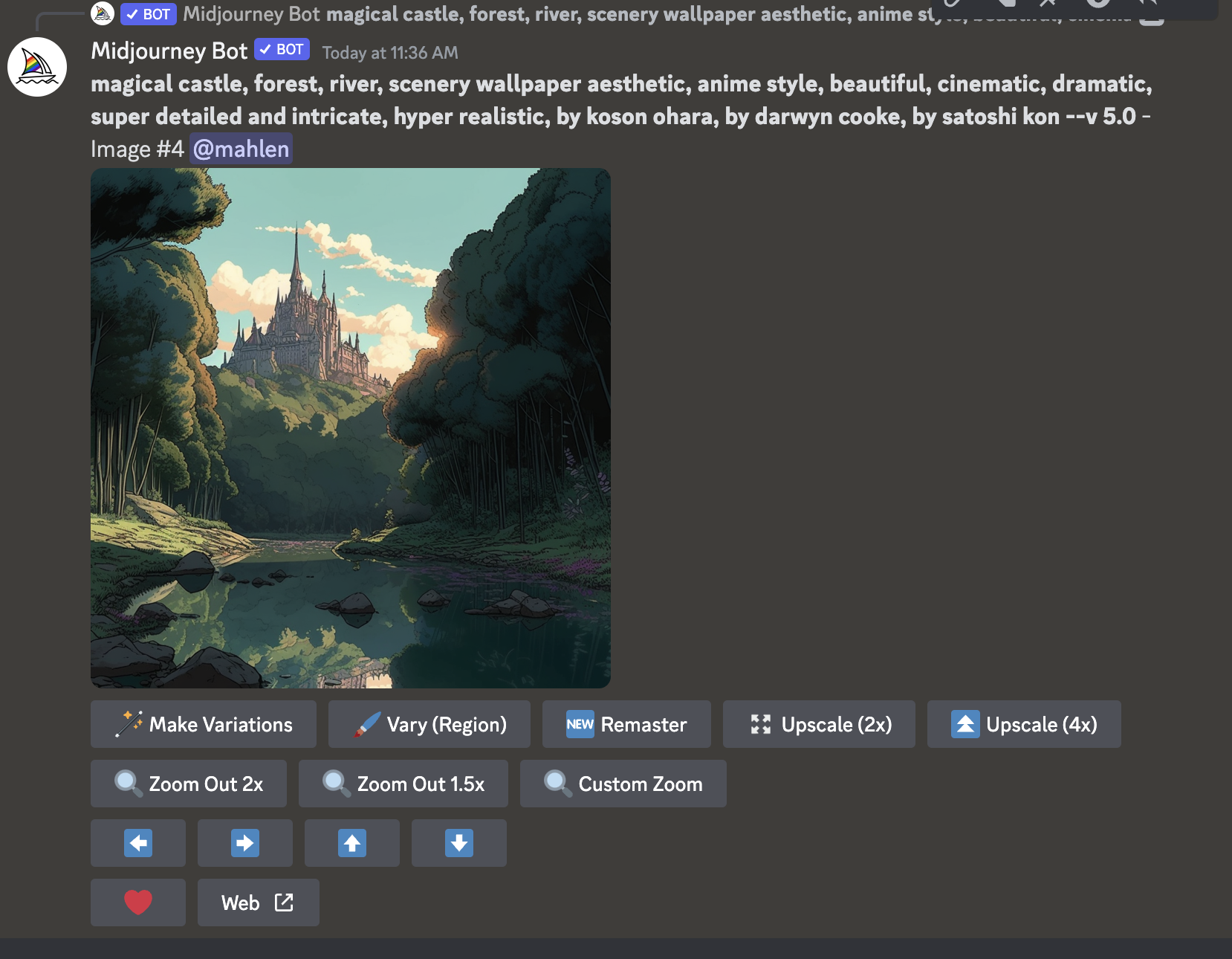
Vary (Region) is really cool - lets you highlight a specific area of the image you want to modify. Note: you need to turn on remix mode in the settings (/settings command):
Here I’ll try adding a bridge to the image: 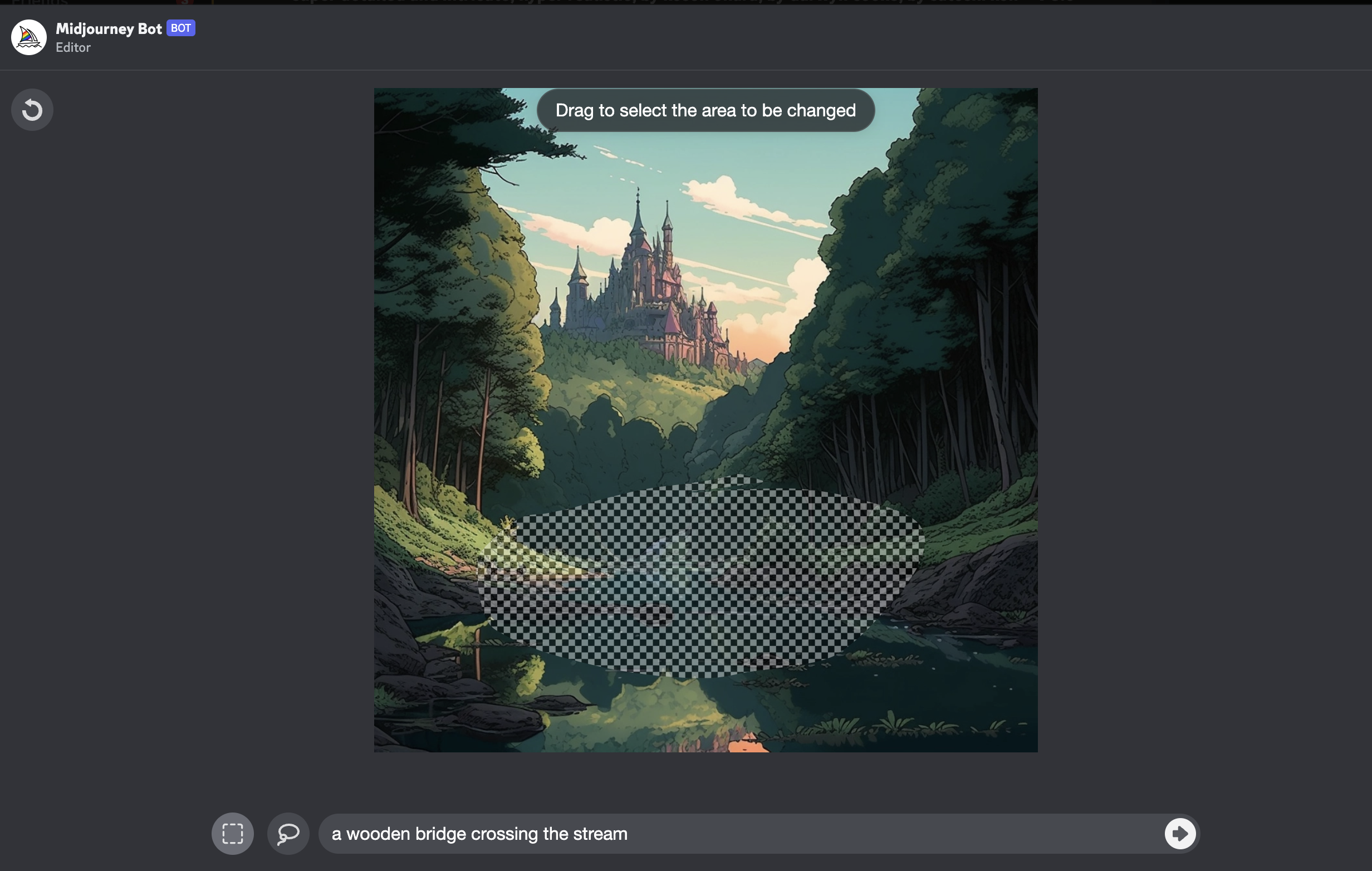 output:
output: 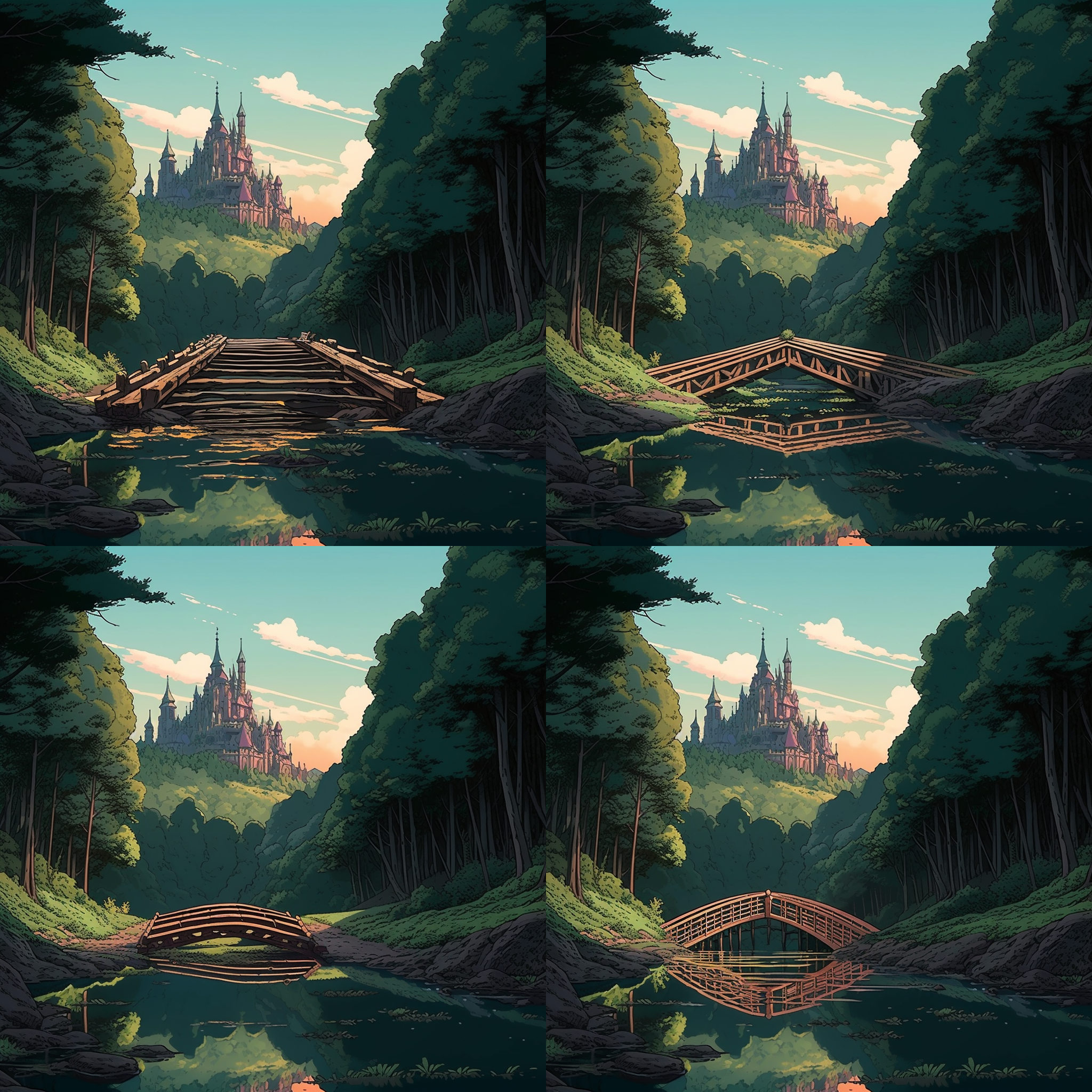 trying stuff out:
trying stuff out:
-
an old ornate and mystical wooden bridge crossing the stream
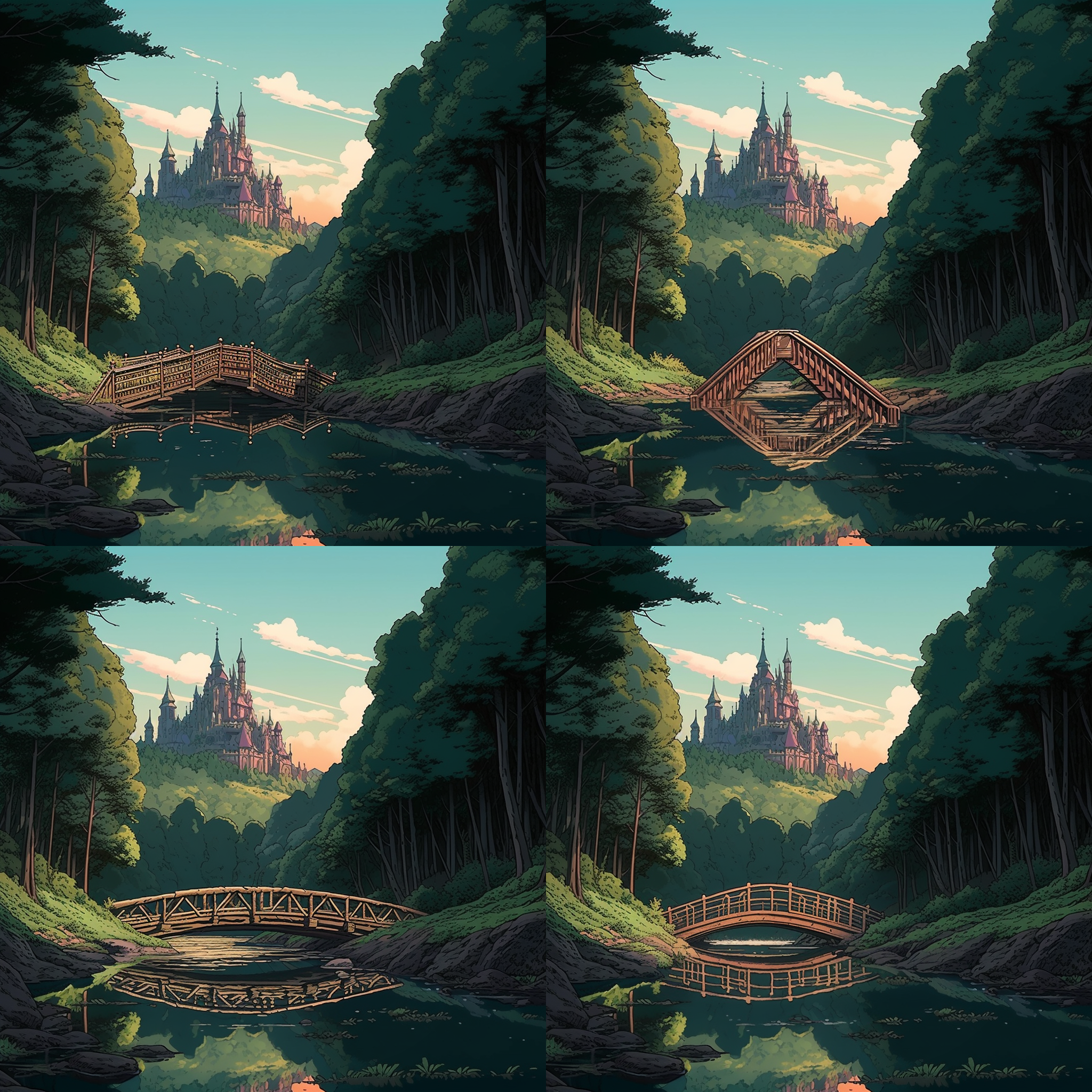
-
a magical bridge that crosses the stream

- I like the first one in this set, so I’ll make this the new focus by selecting U1.

- I like the first one in this set, so I’ll make this the new focus by selecting U1.
Vary (strong) / Vary (Subtle) lets us remix the image with a different theme or aesthetic. Here I’ll add a high fantasy element to the image above.
-
vary subtle + prompt: “high fantasy”

-
vary strong + prompt: ‘high fantasy’

- Holy shit that’s incredible!! 🤯
- These are all so cool, but I’m going to focus on the fourth one

Here is the same image upscaled 2x using the upscale option. I don’t notice a huge difference except for some of the detail in the foliage is lost and everything is more smoothed out. 
More Remixing
Now lets add back in some elements of the original prompt. I’m going to remix strong in the style of the artists koson ohara, darwyn cooke, satoshi kon.
vary strong + prompt: “in the style of koson ohara, darwyn cooke, satoshi kon”

Somewhere along the way it inherited a futurist bend and dropped the river in all but the first image. These are cool as hell!
Just for reference this is what vary (subtle) on that same remix looks like - a bit janky and not as interesting (though probably more in line with what the artists aesthetics actually are). 
Summary
So anyway that was a bit of fun playing around with the basic elements of the midjourney discord bot.
Here’s where we started: 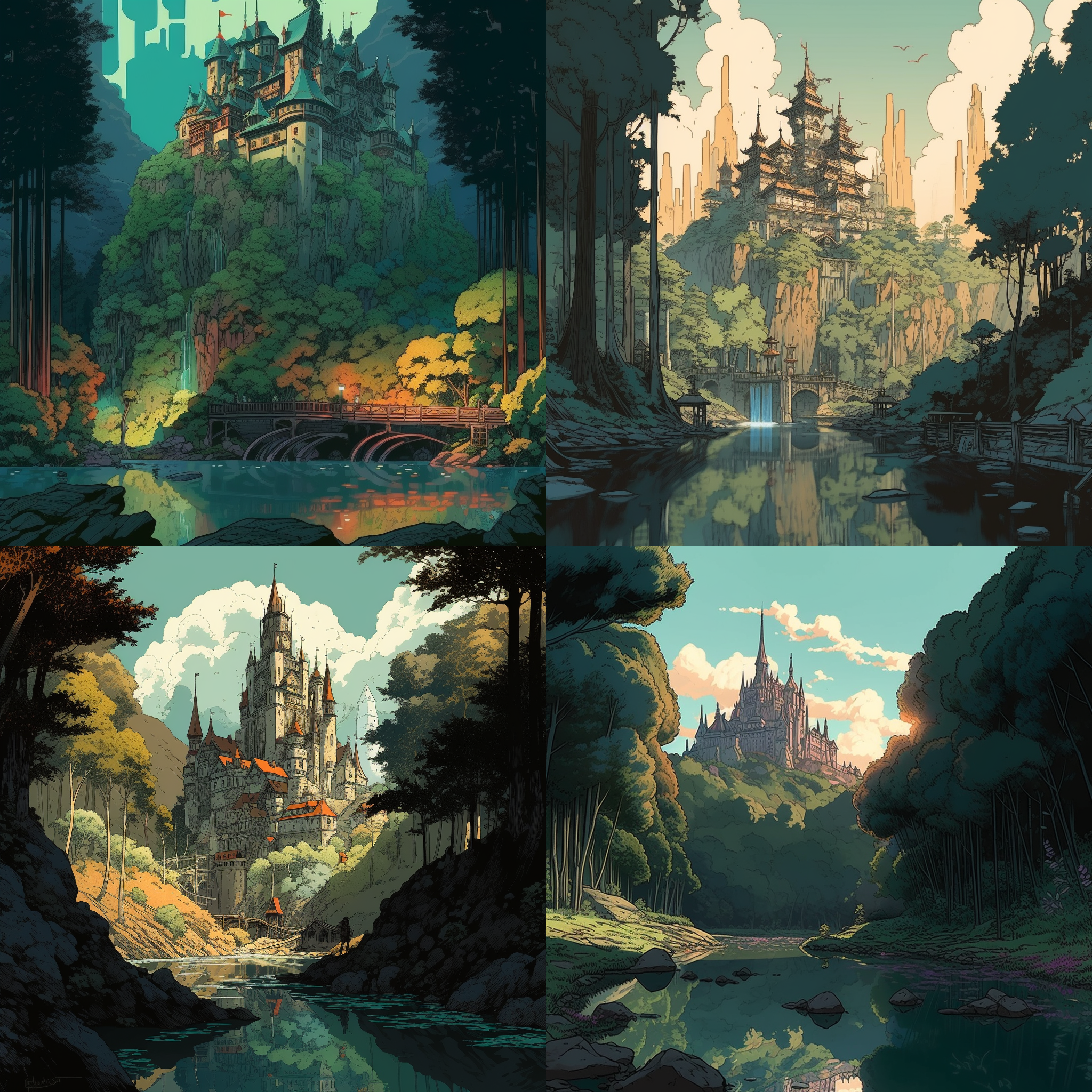
Here’s where we ended: 